Check MEPCO bill online In Pakistan 2025|| Latest Update
Check MEPCO bill online In Pakistan 2025|| Latest Update
Checking your MEPCO bill online in Multan has become quick, secure, and hassle free with PakBills.com. Whether you misplaced your bill or want to avoid long queues, this tool lets you instantly access your electricity bill details.
The platform supports multiple search options and works 24/7, making it the most reliable way to view your duplicate MEPCO bill anytime.
Users can check, download, and even print their bill using a few simple steps without signing up.
MEPCO provide electricity In the Multan area, so if you are not from Multan, then you can check other electricity provider, also know about Difference Between LESCO, MEPCO, FESCO and GEPCO electricity provider in Pakistan.
What is MEPCO and Why Check Your Bill Online?
Multan Electric Power Company (MEPCO) supplies electricity to millions of users across South Punjab.
Instead of waiting for the paper bill, checking it online via PakBills.com saves time and ensures you never miss a due date of electricity bill.
Online checking helps users avoid late payment surcharges, verify correct meter readings, and plan their monthly expenses. It also supports transparency, as users can see all charges like FPA, GST, and fuel adjustments clearly.
How to Check Your MEPCO Bill Online – Step-by-Step Guide
Here is major three sample step to check LESCO online bill, follow these instruction step by step.
Using Reference Number
To check your bill using your Reference Number, visit PakBills.com, enter the 14-digit reference number printed on your previous bill, and click on “Check Bill.”
The system will instantly fetch your latest MEPCO bill details with total payable amount and due date.
Using CNIC Number
Some consumers can access their electricity bill by entering their CNIC number, especially if linked with their electricity connection.
Visit PakBills.com, choose the CNIC option, input your ID number, and get your current bill with a single click.
Using Customer ID
If you know your Customer ID of bill, you can use it to retrieve your MEPCO bill.
Simply go to PakBills.com, enter the ID, and your bill will be displayed on screen.
This method is helpful when the reference number is not available.
How to Find Your MEPCO Reference Number
What is a Reference Number?
A Reference Number is a unique 14-digit code that identifies your electricity connection. MEPCO uses it to store and manage all billing records.
It is required to check your bill online, lodge complaints, or apply for bill corrections.
Where to Find It on the Bill?
You can find the Reference Number at the bottom of your MEPCO bill, at the bottom of your electric bill after your first name and last name there is reference number and above the reference number there is consumer ID.
At pakbills.com you can estimete your bill by bill calculator
It stays the same each month unless the meter or connection details change. Always save a copy of your bill to avoid searching for this number every time.
How to View, Download, and Print a Duplicate MEPCO Bill
How to Download MEPCO Bill (PDF Format)
After checking your bill on PakBills.com, you’ll see a download button.
Click it to save the bill in PDF format on your mobile or PC. This is useful for sharing or keeping records of your past payments.
How to Print MEPCO Bill from Mobile or Computer
Once your bill is downloaded, open the PDF file and tap the print icon.
From a mobile, connect to a Wi-Fi printer. On desktop, simply select your printer the bill and hit print. This gives you a clear duplicate MEPCO bill for payment or record purposes.
What to Do If You Didn’t Receive Your MEPCO Bill This Month?
Sometimes, users don’t receive their electricity bills due to postal delays, system errors, or incorrect addresses.
If your MEPCO bill hasn’t arrived, visit PakBills.com and enter your reference number to instantly download a copy.
In most cases, this solves the issue without visiting the MEPCO office. It’s also recommended to verify your address at the local office if this happens frequently.
How to Check Previous MEPCO Bills Online
To check your past MEPCO bills, go to PakBills.com, enter your reference number, and look for the “Bill History” or “Previous Bills” tab.
This feature allows you to compare monthly units, track payment trends, and verify any extra charges or unusual hikes in your bills over time.
How to Pay Your MEPCO Bill Online
Paying your MEPCO bill online is fast and secure. Visit PakBills.com, check your bill, and then use any of the supported mobile wallets or banking apps to make payment.
Online payments help avoid late fees and provide instant confirmation.
Payment via JazzCash & EasyPaisa
Here is sample step to pay your LESCO bill online:
Open your JazzCash or EasyPaisa app, select “Bill Payment,” choose MEPCO, and enter your reference number. Confirm the details and pay. You’ll get a message as proof of payment.
Payment via Mobile Banking or Internet Banking
Log in to your bank’s mobile or internet banking app, go to utility bills, select MEPCO, and enter the reference number. Review your bill details and confirm payment.
List of Banks Accepting MEPCO Online Payments
Most banks in Pakistan such as UBL, HBL, Meezan Bank, and Allied Bank accept online MEPCO bill payments in Multan. You can use debit cards or direct transfers for instant processing.
MEPCO Meter Reading ||How It Works
MEPCO uses manual and smart meters to calculate your electricity usage. In manual readings, a worker visits monthly and notes down your meter reading.
With smart meters, readings are automatically recorded. To verify accuracy, compare your meter’s current reading with the number printed on your bill.
Readings are usually taken every 30 days, and high usage during peak hours of electricity may increase your bill.
MEPCO Bill SMS & Email Alert Services
You can subscribe to MEPCO SMS alerts by sending your reference number to the official SMS code. These alerts notify you when a new bill is generated.
If you prefer email, some portals offer subscription-based email alerts for MEPCO bills. While WhatsApp bill alerts are not officially available, enabling SMS or email ensures you stay updated on due dates and billing details.
Understanding MEPCO Bill Charges, Taxes & Surcharges
Your MEPCO bill includes more than just the electricity unit cost. It has fixed charges, government taxes, and adjustments.
These charges may change monthly based on fuel prices and government policies. Understanding these can help you track billing errors and manage your usage better.
Breakdown of MEPCO Bill Components
Each MEPCO bill contains sections like unit charges, fixed charges, Fuel Price Adjustment (FPA), TV fee, and GST of MEPCO bill.
Unit charges vary by how much electricity you use, while FPA is added based on national fuel price changes. Always review each part to understand what you’re paying for.
Why MEPCO Bill Amount Fluctuates Every Month
The bill fluctuates due to seasonal usage, government fuel price updates, or changes in slab rates.
In summer, higher electricity use for ACs and fans increases the unit count.
Also, any delays in applying previous FPAs or taxes may reflect in future bills.
How to Correct Errors in Your MEPCO Bill
If you spot any overbilling, wrong readings of bill, or extra charges on bill, you can file a complaint with MEPCO.
Start by checking your actual meter reading and comparing it with the bill. If there’s a mismatch, you should take a clear photo of your meter as proof.
Contact MEPCO Helpline or Visit Nearest Office
Call the MEPCO helpline 118 or visit the nearest subdivision office. Provide your reference number, explain the issue, and submit your meter photo if needed.
The team usually resolves minor errors within a few working days.
What is Fuel Price Adjustment (FPA) in MEPCO Bill?
Fuel Price Adjustment (FPA) is a variable charge added to your electricity bill based on fuel price changes in power generation.
When fuel costs rise or fall, FPA is adjusted monthly. This is controlled by NEPRA, not MEPCO, and applies to all consumers nationwide.
FPA can significantly impact your bill, especially in months when the government reviews energy rates.
Even if you consume the same units, the bill may be higher due to increased FPA. It’s important to check this section each month to understand any major changes in your payable amount.
MEPCO Peak Hours and Their Impact on Your Bill
MEPCO defines peak hours as specific times during the day when electricity demand is highest. Using heavy appliances during these hours leads to higher charges per unit. Common peak hours are from 6 PM to 10 PM, especially in summer, also you must know about Difference Between Peak and Off-Peak Hours in Pakistan.
To reduce your bill, avoid running ACs, irons, or water motors during these peak times.
Shifting heavy load usage to off-peak hours of electricity helps control both your consumption and your final bill amount. Many smart users plan their usage accordingly to save money every month.
MEPCO Bill for Tenants ||How to Manage It Properly
If you're living on rent, managing the electricity bill and billing guidelines as a tenant is important. Always ask your landlord for the reference number and ensure you check the MEPCO bill regularly via PakBills.com. This helps avoid paying late fees of electricity or facing disconnections.
Make sure you pay the bill yourself or confirm with the landlord each month. If possible, transfer the connection to your name through MEPCO to keep billing records clear. You can also keep PDF copies of the paid bills as proof in case of any disputes and manage your monthy electricity goal.
MEPCO Coverage Areas – Where Is MEPCO Available?
MEPCO (Multan Electric Power Company) provides electricity in South Punjab.
It covers Multan, Bahawalpur, D.G. Khan, Muzaffargarh, Vehari, Rahim Yar Khan, and many other cities. If your city falls under MEPCO's network, you can check and pay bills online via PakBills.com.
Always confirm your area's electricity provider before using online services. If your bill starts with MEPCO Reference Number, then your connection is under MEPCO’s system. This makes it easy for you to use PakBills.com for quick bill checking and downloads.
Understanding MEPCO Electricity Units and Tariff Rates
Every unit of electricity you use is counted and billed as per MEPCO’s tariff system. Charges vary for residential, commercial, or industrial connections. More units mean higher rates due to the slab system, it will help you to Understand Your Electricity Bill, Charges and Consumption.
Residential Tariff Table
Residential users are charged based on slab rates:
· 1–50 units: Lowest rate
· 51–100 units: Slight increase
· 101–300 units: Medium rate
· 301+ units: Highest rate
This means controlling your unit usage can lower your total bill. Always check your tariff category mentioned on the bill.
What is the QTR Adjustment / DMC?
QTR (Quarterly) Adjustments and DMC (Deferred Monthly Charges) are added every 3 months. These are approved by NEPRA to adjust previous fuel price changes or billing corrections.
They may increase or decrease your total amount for that quarter.
MEPCO Billing Cycle Calendar
Your MEPCO bill follows a monthly billing schedule. Every billing cycle includes a meter reading date, bill issue date, and due date. Knowing this cycle helps you track your usage and avoid late payments.
MEPCO Reading/Billing Schedule (Calendar Style)
Each region under MEPCO has a fixed reading schedule. For example:
· Reading Date: 1st to 10th of each month
· Bill Issued: Within 2 days of reading
· Due Date: 15–20 days after issuance
Use this timeline to set reminders and download your duplicate bill from PakBills.com if needed.
MEPCO Load Shedding Rules and Schedule
Load shedding is a planned power outage to balance electricity demand. MEPCO announces load shedding schedules based on area, time, and load. Some areas face longer outages than others, depending on supply conditions.
To stay updated, follow pakbill.com MEPCO announcements or ask your local lineman. You can also reduce inconvenience by keeping a backup like UPS or solar panels. Knowing the schedule helps you plan your day without disruption, aslo help you to calculate electricity bill in pakistan 2025.
When Is Electricity More Expensive? (Day vs. Night Usage)
Electricity costs can vary depending on time of use, especially if you have a Time of Day (TOD) meter. In general, peak hours (evenings)of electricity have higher rates, while off-peak hours (late night to early morning) are cheaper.
MEPCO Peak Hours by Season
In summer, MEPCO peak hours are from 6 PM to 10 PM. In winter, they might shift slightly. Avoid using high-power appliances during these hours to reduce your electricity bill.
Should You Install a TOD (Time of Day) Meter?
A TOD meter tracks day and night usage separately. If most of your usage is during off-peak hours Of electricity, this meter can lower your monthly bill. It's ideal for households that use heavy appliances late at night.
Common Problems Users Face While Checking MEPCO Bill Online (And Their Solutions)
Many users experience issues when trying to check their MEPCO bill online. The most common problem is entering the wrong reference number, which shows “bill not found.” Always double-check your 14-digit reference number from the latest bill copy.
Another issue is slow internet or website errors, especially near the bill due date. To avoid this, use a reliable platform like PakBills.com, which offers fast and secure access to your MEPCO bill without delays or ads?
If your bill is not showing, it might not be generated yet. Check again after 24 hours or contact WAPDA Helpline complain in 2025. Also, make sure you are checking the correct billing month.
Facing an Issue? Here’s How to Contact MEPCO Support
If you're facing a billing error or technical issue, you can contact MEPCO customer service directly. They are available via phone or online platforms to help you resolve any complaint.
Helpline Number
MEPCO's official helpline number is 0800-63726 which is also available on your duplicate bill or original bill at the bottom right corner.
You can call during working hours for billing corrections, overcharging, or power issues. Keep your reference number ready before calling for faster help.
For basic issues like missing bills, it's faster to use PakBills.com instead of waiting on helplines.
Is PakBills.com Safe for Checking MEPCO Bills?
Yes, PakBills.com is completely safe and user-friendly. The website uses HTTPS encryption, ensuring your data is protected during every session.
It does not store personal information, and the entire bill data is fetched using publicly available sources.
This makes it a secure platform to check, view, download your MEPCO bill online and duplicate lesco bill without worrying about data misuse.
Always use trusted platforms like PakBills.com to avoid fake or scam websites.
PakBills.com is not officially affiliated with MEPCO. It is a third-party bill-checking tool that uses public utility data to make it easy for users to access their bills in one place.
It does not claim any government affiliation and clearly mentions that it is an independent platform.
Check Your MEPCO Bill Now via PakBills.com
Want to know your latest MEPCO bill? Don’t wait. Simply visit PakBills.com, enter your reference number, and get instant access to your bill details. You can view, download, or print your bill in just seconds.
Stay ahead of due dates, avoid extra charges, and enjoy a smooth, secure online bill checking experience.
Check MEPCO Bill without login – check now
Frequently Asked Questions
Visit Pakbills.com website. Enter 14 digit reference number. Now you will see the latest bill amount with due date. Click on 'View Full Bill' to see complete bill or download copy of the bill.
No, you can't check the bill with your CNIC number. You need your reference number or consumer Id to check your bill online.