Sui Southern Gas Bill Check | Download Duplicate Bill Online
Sui Southern Gas Bill Check | Download Duplicate Bill Online
SSGC (Sui Southern Gas Company) is a gas distribution company that supplies gas mostly in Sindh and Balochistan areas. Bill checking means you can see the details of your monthly gas bill online.
This process gives you timely information about your gas usage, bill amount, and due date.
The biggest benefit of this is that you do not have to wait for the paper bill, and you can check it anytime from your mobile or PC.
If you want to check Pakistan electricity bills, then the Following is a list of all Pakistan electricity companies. Click on the name of your provider to see your bill:
·LESCO – Lahore Electric Supply Company
·MEPCO – Multan Electric Power Company
Easy way to check the SSGC online bill
To check the SSGC bill, you have to visit the Pakbills.com.
There you have to enter your customer number, which is written on your previous gas bills.
As soon as you submit, your latest gas bill appears on the screen, which contains due date, amount and meter reading details.
Benefits of checking SSGC Gas Bill Online
By checking bill online, you do not have to wait for the physical bill, and you can also check the timely bill.
You can also see your past billing history and compare how much your usage has increased or decreased.
Another benefit of this is that even if you are outside the country, you can still check your home bill online.
How is SSGC Bill prepared?
Gas bill is prepared on the basis of the meter reading. The units you consume are multiplied by the per-unit rate.
After those additional charges, taxes and fixed charges are added. All these details are clearly written in your bill.
It is important to understand so that if the bill comes more, you can track the reason.
Method of making SSGC online payment
You can pay SSGC bill from bank app, JazzCash, EasyPaisa, or official SSGC site.
First of all check your bill, then choose the payment method, enter the bill amount and pay.
Online payment is fast, secure and available 24/7, so you do not need to stand in any bank line.
What is Customer Number and where can I get it?
SSGC Customer Number is a unique ID that is mentioned on your bill. This number is usually 10 digits long.
If you have an old bill then you can check it from there. If you are not getting it then you can confirm by calling SSGC helpline.
You can check or pay your bill online only through this Customer Number.
How to generate SSGC Duplicate Bill?
If you have lost your original bill, you can generate a duplicate bill online.
Go to Pakbills.com, enter the customer number and get a duplicate bill by using the download or print option.
This process is free and you can access it at any time.
What to do if there is a bill dispute?
If you feel that the bill has been generated wrongly, then register a complaint on SSGC helpline.
You can also request them to re-check the meter so that the bill is correct.
You will get a complaint tracking number which you can use for future reference.
How to Update Your Address or Contact Info with SSGC?
If you have moved house or your phone number has changed, it is important to update SSGC records. This will ensure that you receive gas bills and important notifications on time.
To update, you will first have to visit SSGC's nearest customer service centre.
From there, you will have to take an application form in which you will have to write your old and new address or contact number. Along with this, a copy of CNIC and a copy of any old bill have to be attached.
If the property is on rent, a tenancy agreement is also required. After completing these documents, you can submit them in the SSGC office or upload them through the online portal.
After the documents are submitted, the verification process starts which can take 5 to 7 days. You can call the SSGC helpline or inquire through email to check the status of your updated information.
The process is simple but it is important to give the details correctly so that there is no delay.
SSGC Gas Tariff Rates & Slabs || Updated 2025
SSGC gas bill depends to a large extent on your monthly usage, but its rates are divided slab-wise.
There is a separate unit cost for each slab, which is applied according to your total units. By looking at the updated slabs of 2025, you can understand at what rate your bill is being calculated.
When you use 50 units or less gas, you are in the lowest slab in which the unit rate is less. As your usage increases, you move to higher slabs in which the unit rate is higher. Apart from this, fixed charges and taxes are also included in the bill which is according to the rules of the Government and SSGC.
If you feel that your bill is coming too high, you can analyse your monthly usage and see how much was consumed in which month.
This will help you control your usage in future and reduce your bill. It is also important that you stay updated with the latest tariffs so that you do not have any confusion.
SSGC Helpline Details ||Call, Email, and Office Locations
If there is any error in the gas bill or any technical issue is faced, then it is important to contact the customer service of SSGC at that time. SSGC has provided multiple helpline options through which you can register your issue or get any query answered.
If you are facing a gas leakage or emergency situation, you can immediately call 1199. This number is available 24/7 only for emergencies.
For general queries, billing issues, or connection-related problems, you can call 021-99021000 or send an email to [email protected].
You can also send your message by filling the online form in the contact section of the SSGC website.
If you wish to make a physical visit, the address of regional offices of SSGC, After filing the complaint, you get a tracking number through which you can check the status of your complaint. It is helpful to keep your customer number or CNIC ready before calling the helpline.
Gas Safety Tips for Home Users (SSGC Approved)
Safe usage of gas at home is everyone's responsibility, because even a small negligence can become the reason for a serious accident. You can keep your home safe by following SSGC approved safety tips. The first rule is that if you smell gas, immediately turn off the stove and gas valve, open the windows of the house without touching any electrical switch.
In case of gas leakage, using matchstick or lighter is not safe at all. In this situation, all the people of the house should be taken out and call 1199. This emergency helpline takes proper action after receiving your call and sends the team. There should be no delay in this process at all.
You should also get proper maintenance of gas appliances done in your daily routine. Make sure to get the gas line and stove inspected by a certified technician once every year. It is also important to have ventilation in the kitchen so that the smell of gas can be detected quickly. By following these simple steps, you and your home will be safe.
FAQs – Check SSGC Bill Online
What is the method of checking SSGC bill online?
Visit Pakbills.com, enter your 10-digit Customer Number, and view your latest SSGC bill on the screen.
Where do I find my customer number?
The customer number is printed on the top of your previous SSGC gas bill. Usually, it is 10 digits long.
What to do if I don’t get the bill?
If you don’t get a paper bill, you can generate a duplicate bill from Pakbills.com or contact the SSGC helpline.
Is it free to check the online bill?
Yes, checking SSGC bill online is 100% free. You can check your bills without any cost from any trusted website.
Can I check SSGC bill from mobile too?
Of course, you can check bill from mobile browser or mobile app too. Mobile-friendly websites like Pakbills.com help in this.
Is it safe to pay the SSGC bill online?
Yes, if you use official apps or trusted payment platforms (JazzCash, EasyPaisa, banking apps) then it is absolutely secure.
Can I check old bills too?
Yes, some platforms also show monthly billing history where you can check your past bills.
What to do if the bill is too high?
Check the meter reading, compare it with past consumption and if necessary you can register a complaint on SSGC helpline.
How to download duplicate SSGC bill?
Enter the customer number on Pakbills.com and take out the duplicate bill by using the "Download" or "Print" option.
Frequently Asked Questions
You can check your SSGC bill online by visiting the SSGC website (pakbills.com), clicking on 'Bill Inquiry', and entering your 10-digit consumer number.
Yes, you can print your SSGC bill online by visiting the SSGC website (pakbills.com), entering your 10-digit consumer number, and clicking on the 'Print Bill' option.