Check GEPCO Bill Online In Pakistan 2025 || Latest Update
Check GEPCO Bill Online In Pakistan 2025 || Latest Update
Nowadays everyone wants to check their GEPCO bill online. But many users are not clear about the process. Here we will explain every step in simple and easy language.
Checking your bill on PakBills.com is free. Only the reference number is required. There is no need to register or download the app.
This service is especially useful for those people who want to see their duplicate bill sitting at home. You can check it from both mobile and laptop.
Following is a list of all Pakistan electricity companies. Click on the name of your provider to see your bill:
· LESCO – Lahore Electric Supply Company
· MEPCO – Multan Electric Power Company
What is GEPCO? And who can check its bill?
The full form of GEPCO is Gujranwala Electric Power Company. This company provides electricity to many cities of Punjab, such as Gujranwala, Sialkot, Narowal, and Hafizabad.
If you live in these areas, your bill is generated by GEPCO only. This means that you are a GEPCO consumer, you can also check difference between LESCO, MEPCO, FESCO and GEPCO.
GEPCO's online bill system is open to everyone, whether you are checking the bill of your home or any office. Just having the reference number is a must.
Anyone can check their bill easily on PakBills.com without any difficult process. Just one click and your bill is in front of you!
Step-by-Step Method to Check GEPCO Bill Online
First of all, take out your 14-digit reference number, which is on your old bill. This number is unique for every meter.
After that, open PakBills.com and select the “GEPCO Bill Check” option given on the homepage. Enter the reference number in the input field there.
As soon as you submit, your latest GEPCO bill will be displayed on the screen. You can also read, download or print it.
This process is safe, no personal data is collected. Only the bill viewing service is provided with 100% privacy, here you can calculate electricity bill online.
How can I check GEPCO bill without reference number?
If you are not getting the reference number, do not worry. There are some alternate options but officially only reference number gives accurate bill.
You can trace the reference again from old bills or the number written on the meter box. Or you can also get the number by contacting your electricity provider.
Sometimes bill is received through Customer ID according to billing guidelines, but it does not work in every system. Therefore, it is best to save the reference number.
On PakBills.com, your GEPCO bill gets loaded instantly just by entering the reference number simple and fast!
How to Download and Print a Duplicate GEPCO Bill?
A duplicate bill means an online copy that you can see at any time. This copy is also valid for legal purposes and to making monthly electricity goals.
You can download the bill in PDF format from PakBills.com. It can be easily downloaded on both mobile and PC.
If you have to deposit the bill in any office or bank, you can print a duplicate copy.
The print quality is the same as the original, and there is no need for any official stamp. Only system-generated bills are considered valid.
GEPCO Bill Calculator || Apply Estimate Before You Begin
If you want to know how much your next bill will cost, you can use the bill calculator tool. It gives estimated amount based on units.
You should have an idea of units, slab rates, and taxes. The calculator gives a rough estimate based on your input.
This tool is especially helpful for users who monitor monthly usage and want to make a savings plan.
On PakBills.com you will find this tool which is user-friendly and based on real-time rates, this will help you to understand electricity bill in pakistan 2025.
GEPCO Online Bill Payment Options ||Step-by-Step Guide
Paying GEPCO bill has now become very easy. You can pay your bill online from multiple digital platforms like JazzCash, Easypaisa, mobile banking apps (HBL, Meezan, UBL etc.), and even post office apps.
First of all check your bill. You can easily check your GEPCO bill by reference number by visiting PakBills.com.
Now choose the payment method. If you use JazzCash or Easypaisa, open the app, go to the "Bill Payment" section, select "Electricity", then choose GEPCO and enter the reference number. After verifying the amount, enter your PIN and complete the payment.
Similar process is followed in banking apps as well. Login, go to bill payment section, select GEPCO and make payment by entering the reference number.
Important Tip: After payment, you get an SMS or email confirmation. Make sure to save a screenshot or receipt of the same, so that if the bill is not updated, proof is available.
PakBills.com provides you bill checking service and also suggests the latest secure payment methods so that your experience is hassle-free.
Breakdown of GEPCO Tariff Rates and Slabs
Many users get confused as to why their GEPCO electricity bill is so high. The main reason for this is tariff slabs which increase according to your unit consumption. If you understand slabs, you can manage your electricity usage smartly.
Tariff Slabs Explained:
1–100 units: lowest rate (around PKR 3–6 per unit)
101–200 units: slightly higher rate (PKR 8–10 per unit)
201–300 units: even higher rate (PKR 12+ per unit)
300–700 units: up to PKR 16–20 per unit
Above 700 units: surcharge on high consumption (PKR 22+ per unit)
Solution: Take a screenshot or note down your monthly meter reading. When you start crossing 100 or 200 units, reduce consumption like use heavy appliances during off-peak hours, to minimize the electricity bill, you must know about Difference Between Peak and Off-Peak Hours in Pakistan .
By understanding GEPCO bill slabs, you can plan your monthly budget and avoid unexpected high bills. On PakBills.com, you can also use updated slab details and the estimated bill calculator for better control.
GEPCO Complaint Process
If you feel that your GEPCO bill is unusually high or the meter reading is wrong, you have the right to complain. Many users delay or get confused about the process which is the biggest pain point.
Solution: You must have a few things to file a complaint:
- Reference Number (from your bill)
- CNIC copy
- Photo of meter reading (with current date)
Now you can register a complaint in 2 ways:
Phone Call: You can lodge a complaint verbally by calling the GEPCO helpline. (Helpline: 118 or 0800-43726)
Service Center Visit: Go to Nearby GEPCO office and submit written complaint or contact WAPDA complain number in pakistan 2025.
On PakBills.com we tell you how to check the tracking number of your complaint and when you get the refund (if overbilling is proven).
Always keep proof safe of WAPDA complain, like screenshot of complaint or acknowledgement receipt, so that follow-up is easy.
GEPCO Helpline and Customer Support Numbers
For any issue, you can use GEPCO helpline 118 or regional numbers.
You can get information about meter, billing, or new connection from the helpline.
This support is not available 24/7, but response is received during working hours.
We also provide updated numbers on PakBills.com for quick help.
GEPCO Areas|| Which city is included in this?
Cities like Gujranwala, Sialkot, Narowal, Hafizabad, and Mandi Bahauddin come under GEPCO.
If your city is any of these, then your provider is GEPCO and you can check the bill here.
Many users get confused whether their area comes under GEPCO or not - it is important to remove this confusion.
That is why we mention the full area list on PakBills.com so that the user can take a clear decision.
After how much time does GEPCO Bill get updated?
Generally, the bill is updated on a specific date every month. But sometimes it gets delayed due to system load.
The updated bill on PakBills.com is available within 24 to 48 hours when the GEPCO system is updated.
So if you don't get the latest bill, try again after 1-2 days.
The time for bill update is not fixed, but we also give notification to users when the bill for new cycle goes live.
What is the benefit of using PakBills.com?
PakBills.com provides fast, easy, and ad-free solution for checking all electricity bills including GEPCO.
No registration, no personal data required, just instant result from reference number.
We only show verified and updated data so that you trust and repeat visits.
With user-friendly design, mobile compatibility, and a full guide PakBills.com becomes your trusted billing partner.
FAQs – Check GEPCO Bill Online
What is required to check GEPCO bill online?
To check GEPCO bill, you need your 14-digit reference number. You can get this number from your old bill or meter box.
Is it free to check GEPCO bill online?
Yes, checking GEPCO bill on PakBills.com is absolutely free. You can check your bill online anytime without any charge.
If I don’t have a reference number, can I check the bill?
It is difficult to check the bill officially without a reference number. You can get this number by contacting your electricity provider or from your meter box, or by checking your bill by your consumer ID.
How to get duplicate GEPCO bill online?
You can easily download and print your duplicate bill from PakBills.com. Just enter your reference number and show the bill, then click on the download button.
How much time does it take to check GEPCO bill online?
Checking the bill is a matter of just a few seconds. As soon as you enter the reference number, your current bill immediately appears on the screen.
What should you do if you get a high GEPCO bill?
If you get a high bill, you can complain to GEPCO customer service. Keep a record of your meter reading and old bills ready.
Where can I make GEPCO bill payment online?
You can pay your bill online through Easypaisa, JazzCash, bank apps, and GEPCO authorized payment centers.
Is there GEPCO bill payment facility on PakBills.com?
No, PakBills.com only provides bill checking service, but we guide you about the latest payment options.
How to understand GEPCO bill tariff rates?
Slab wise rates are mentioned in every bill. You can see the updated tariff structure on PakBills.com which will help you in understanding.
Can GEPCO bill be checked on mobile?
Absolutely! PakBills.com is responsive and GEPCO bill can be checked easily on mobile without downloading any app.
Frequently Asked Questions
You can check your GEPCO bill online by visiting Pakbills.com and entering your 14-digit reference number.
Yes, you can pay your GEPCO bill online through the GEPCO website, EasyPaisa, JazzCash, or other online payment platforms.