Check PESCO Bill Online June 2025 In Pakistan-Latest method
Check PESCO Bill Online June 2025 In Pakistan-Latest method
Do you want to check your PESCO bill for June 2025 online? Now there is no need to stand in line! You can check your electricity bill sitting at home in just a few clicks. In today's digital era, every city wants to check PESCO bill online easily, and we have made this work simple for you.
Often people lose their original bill or it does not reach them on time. In such a situation, the best way is to download a duplicate PESCO bill online immediately. This service is perfect for those people who do not want to miss the due date of the PESCO bill and want to make the bill payment on time.
On PakBills.com you will get the latest and easy way by which you can check your PESCO bill and calculate electricity bill in Pakistan without any hassle. Just enter the reference number and the updated bill will be in front of you immediately. Whether you want to check PESCO bill online or download duplicate PESCO bill, you will get everything at one place, fast, reliable, and 100% free.
The easiest way to check PESCO bill online In 2025
If you want to see your PESCO electricity bill while sitting at home, then you will only need a 14-digit reference number. This number is written on the top of your old bill.
You can check the bill directly by going to PakBills.com. The interface of the website is simple and user-friendly. Enter the reference number and your duplicate bill will appear in front of you in one click.
This method is perfect for those people who do not want to stand in long queues and want to download PESCO bill or check their bill quickly.
How to Download PESCO Duplicate Bill?
It often happens that the original bill is lost or is received late. In such a case it is important to get a duplicate bill, especially if the due date is close.
You can easily download duplicate PESCO bill on PakBills.com. Just enter the reference number, press the "Check Bill" button, and you will get your bill in PDF format.
If you want, you can take a screenshot from your mobile or print it directly. This process is 100% free and secure.
After helping 500+ users resolve PESCO bill check issue, we recommend saving your reference number in your phone contacts to avoid delays.
Can PESCO Bill be checked without the Reference Number?
Normally, reference number is required to check PESCO bill. But according to billing guideline in 2025 if you have customer ID, then some alternative tools help you in viewing the bill.
If you have lost your old bill, then you can also get the reference number again from your nearby customer center. You just have to show CNIC and address.
In future it is better to save this reference number in mobile so that there is no need to search again and again.
PESCO Bill Calculator- Calculate your PESCO bill online in 2025
If you feel that the bill is too high or want to estimate how much the next bill will be, then using the bill calculator is the best option.
PESCO Bill Calculator is provided on websites like PakBills where you can see the approximate bill amount by entering the units.
This tool is especially helpful for those people who do budgeting and want to get an idea of electricity expenses in advance.
How does PESCO bill calculator work?
PakBills.com's PESCO bill calculator calculates your estimated bill based on your units to understand the electricity bill in pakistan 2025. User just enters his/her consumed units, and the calculator automatically applies the latest tariff slabs of WAPDA - for example different rates for 1–100 units, different for 101–200. In this way, the cost of each slab is calculated and a subtotal is created.
After that, taxes like Fuel Price Adjustment (FPA), GST (17%), TV Fee (Rs. 35) are also added in the calculator. All the values ??are combined to show the final estimated bill, which gives you a clear idea of ??your monthly electricity cost.
Understanding PESCO Bill: Charges, Units and Taxes
Understanding PESCO bill has become important for every consumer these days. If you want to understand your bill and manage it efficiently, this guide is for you. We will tell you how to check PESCO bill online and download duplicate bill, so that you can manage your payments on time and accurately.
Details of Charges and Units in PESCO Bill
PESCO bill includes various charges that affect your total amount. These charges vary according to different units and categories.
It includes units consumed, fuel price adjustment, GST, and fixed charges.
Units mean how much electricity you have used. As the units increase, the tariff slab also changes which affects the total amount,If you feel that your bill is too high then you can also contact WAPDA Helpline complain in 2025.
If your bill seems confusing on PakBills.com, read the explanation section where the meaning of common terms is given in detail.
Tariff Rates for Residential Consumers
|
1–50 unite |
5.79 Rate per Unit (PKR) |
| 51-100 unite |
7.74 Rate per Unit (PKR) |
|
101-200 unite |
10.06 Rate per Unit (PKR) |
| 201-300 unite |
12.15 Rate per Unit (PKR) |
| 301-400 unite |
17.80 Rate per Unit (PKR) |
| 401-500 unite |
20.30 Rate per Unit (PKR) |
| Above 500 |
22.85 Rate per Unit (PKR) |
How to Pay PESCO Bill? – Step-by-Step Guide for 2025
Pay PESCO bill omlime is no longer as difficult as it was before. There are many online payment options available for PESCO consumers that are fast, secure and convenient.
Below we will give you a step-by-step guide on how you can easily pay PESCO bill online.
Step 1: Check PESCO Bill
First of all, ensure that you have your latest bill. If you do not get the original bill, you can go to PakBills.com and download a duplicate bill:
- Open PakBills.com
- Enter the 14-digit reference number
- Click on “Check Bill”
- Download or print the updated bill
Step 2: Choose an Online Payment Method
Now you can pay your bill online using any of the following trusted methods:
1. Mobile Banking Apps
- JazzCash
- Easypaisa
- NayaPay
- SadaPay
- HBL, UBL, Meezan, Bank Alfalah apps
Method:
- Open the App
- Go to the “Bill Payment” section
- Select Electricity → PESCO
- Enter the reference number
- Verify the amount and “Pay”
2. Internet Banking (Web Portal)
- Login to your bank’s online portal
- Go to “Utility Bills”
- Select PESCO and enter reference number
- Proceed to pay
3. ATM Payment
- Insert ATM card
- Choose “Utility Bill Payment”
- Select Electricity → PESCO
- Enter reference number and confirm
- Do not forget to take the receipt
4. Retail Shops (Franchise Outlets)
JazzCash, Easypaisa retailers
Give Bill copy or reference number
Make Cash payment and take receipt
Step 3: Confirmation and Receipt
After the payment is complete, you get a confirmation message via SMS or app notification. Always save your transaction ID or receipt as proof of payment.
About the PESCO electrcity provider company in pakistan
The full form of PESCO is Peshawar Electric Supply Company, which provides electricity to most areas of Khyber Pakhtunkhwa. It is a division of WAPDA which provides electricity bills and distribution related services to people.
If you live in cities like Peshawar, Mardan, Swat, Kohat, or Bannu, your electricity provider can be PESCO. Therefore, while checking the bill, you should confirm whether your area comes under PESCO or not.
Many users are confused about whether their region falls under LESCO or PESCO. To remove this confusion, area-wise coverage has also been provided on the official website of PESCO.
Following is a list of all Pakistan electricity companies. Click on the name of your provider to see your bill:
· LESCO – Lahore Electric Supply Company
· MEPCO – Multan Electric Power Company
What is the system of PESCO Bill Late Fee and Due Date?
If you pay bill after the due date, a late payment surcharge is charged which is added to the bill amount. Hence, it is important to pay bill on time.
Normally, 10-15 days’ time is given for payment in PESCO bill. Both due date and issue date are written on the top of the bill.
You can also check the due date of bill on PakBills.com so that you can set a timely reminder.
What to do if there is a mistake in PESCO Bill?
Sometimes due to system error, more amount is shown in the bill or wrong reading is shown. In such cases, complaint has to be filed.
You can file a complaint by contacting PESCO's official helpline or customer care center. Do take the complaint number.
Trusted platforms like PakBills only display bills - if there is any mistake, then complaint has to be made directly to PESCO.
PESCO Mobile App and SMS Service - Is it useful?
PESCO has launched its mobile app in which users can track, download and pay their bills. The app is available on Google Play Store.
You can also use SMS service. Reference number 8 Send it to 118, and you will get the details of the current bill in SMS.
These tools are helpful for those people who want to manage everything from the phone without opening the website.
PESCO Bill Check Customer Services and Helpline
PESCO consumers often face electricity related issues like frequent load shedding, voltage fluctuations, meter reading errors, or wrong charges in the bill.
People are often confused as to where and how to register their complaint. Despite visiting WAPDA offices repeatedly, they do not get a timely solution, which leads to frustration and delay.
For this reason, PESCO has introduced a dedicated helpline and complaint system so that consumers can get better service.
If you have any issue, you can call the PESCO Helpline 111-000-118 24/7. You can register your complaint via SMS (8118) or online on the PITC complaint portal. Every complaint gets a tracking ID so that you can follow your case.
This system is transparent and complaints are often resolved within 2-3 days - an easy and authentic solution!
FAQs – PESCO Online Bill Related Common Questions
Can I check PESCO bill from CNIC?
No, it is checked only from reference number or customer ID.
Can PESCO bill duplicate be downloaded in PDF format?
Yes, PDF file is available on PakBills which is printable.
When is the monthly bill updated online?
The updated bill is available at the beginning of every month.
Why use PakBills to check PESCO bill?
PakBills.com is a trusted and fast platform where you can check your PESCO duplicate bill without any registration. The site interface is simple and mobile-friendly.
There is no ads overload and the data is secure. You can access the duplicate bill 24/7.
If you need reliable and fast service, then PakBills.com is the best option simple, secure and free.
How to check PESCO bill without reference number?
Normally, reference number is necessary. But if you have a customer ID, some platforms also show the bill through that. The best option is to view your old bill and save the reference number.
Can I download a duplicate PESCO bill from PakBills.com?
Yes, absolutely. You can download or print a duplicate bill in PDF format by entering the reference number.
What should I do if I lose the bill?
You can get a duplicate bill from PakBills.com or retrieve the reference number from the PESCO customer center.
If the units in the bill are wrong, what should I do?
You can file a complaint in the nearest PESCO office or call their helpline. Online portals only display the bill, only PESCO will make corrections.
When is PESCO bill updated online?
The bill is updated online at the start of every month. Sometimes there can be a slight delay due to system maintenance.
Can I check PESCO bill by SMS?
Yes, you can SMS to reference number 8118. You will get the bill amount and due date in the SMS.
How to keep a record of the bill?
You can download every month’s bill from PakBills.com and save it in PDF or screenshot form – simple and digital method.
Is it safe to check bill online?
Yes. When you use trusted sites like PakBills.com, no personal data is leaked. Bill is accessed only through reference number.
Can there be a case of overcharging in the bill?
If the reading or tariff slab is wrongly applied, then there can be overbilling. In such a case, you should make a written complaint.
Can I estimate future bills?
Yes, using PakBills's PESCO Bill Calculator, you can get an idea of ??the total bill by entering estimated units.
Frequently Asked Questions
You can check your PESCO bill online by visiting Pakbills.com and entering your 14-digit reference number.
Yes, you can pay your PESCO bill online through the PESCO website, EasyPaisa, JazzCash, or other online payment platforms.