Check SUI Gas Bill Online | SNGPL Northern Gas Bill Guide in Pakistan 2025
Check SUI Gas Bill Online | SNGPL Northern Gas Bill Guide in Pakistan 2025
SNGPL is the largest gas supply company in Pakistan which provides gas to people. Checking SNGPL gas bill means seeing the details of your gas consumption and bill amount online. With this you can know your monthly expenses.
Nowadays people like to check bill online because it is easy, fast and you can get complete details of your bill sitting at home.
By checking SNGPL online bill, you get help in making timely payment and can avoid late payment.
If you want to check pkaistan electricity bills then Following is a list of all Pakistan electricity companies. Click on the name of your provider to see your bill:
· LESCO – Lahore Electric Supply Company
· MEPCO – Multan Electric Power Company
Easy way to check SNGPL bill online in Pakistan
You can check gas bill online by visiting SNGPL trusted platforms like Pakbills.com and entering your customer ID or reference number.
Customer ID is written on the bill which you get from SNGPL. After entering this ID, you will see your latest bill In Pakistan 2025.
This process is absolutely free and you get complete details of your bill, such as total amount, due date of gas bill, and consumption details.
Benefits of checking SNGPL bill online
By checking bill online, you can keep a record of your gas consumption. This way you can control your gas usage by understanding your consumption habits.
By geting the gas bill timely, you can avoid late payment penalties which SNGPL sometimes imposes.
Checking the bill online is also more environment friendly than paper bills as it saves paper.
How to get a duplicate bill online?
If you have lost your original SNGPL gas bill or are unable to find it, then there is no need to worry. You can easily check and download a duplicate SNGPL bill online. For this, you only need your consumer number, which is given on your old bill.
Visit PakBills.com, where you can check your gas bill online without any registration. Go to the "SNGPL Bill" section there and enter your consumer number, and your latest gas bill will be displayed on the screen immediately. You can also download it in PDF format.
This duplicate sui gas bill is valid for payment, whether you deposit it in the bank or through online apps. The biggest benefit of this feature is that you can access your bill at any time, from anywhere fast, secure, and free.
Check your duplicate bill now via Pakbills.com!
How is SNGPL Bill calculated?
Calculating SNGPL gas bill depends on your gas usage, which is known from the meter reading. Every unit of gas has a fixed price which is multiplied in the bill.
The bill also includes fixed charges and taxes, which are imposed by both the government and SNGPL.
It is important to understand the breakdown of the bill so that you can monitor your gas in a better way.
SNGPL Online Bill Payment Methods
In today's digital age, after checking the SNGPL gas bill, it has become very easy to make its online payment. If you want your bill to be paid on time, without standing in any line, then the online method is the perfect solution. This not only saves your time, but you also do not have the risk of paying late fee.
Here are three sample steps to pay your sngpl gas bill online:
Step 1: Check Your Bill Online
First of all, you have to check your latest SNGPL gas bill. You just have to enter your consumer number, and your bill is displayed on the screen in front of you. This step gives you an idea of ??the due date and total payable amount, so that you can plan a timely payment.
Step 2: Choose an Online Payment Method
When your bill is checked, the next step is payment. For online SNGPL gas bill payment, you can use your debit card, credit card or any mobile banking app. Nowadays bank websites and apps like JazzCash, Easypaisa or HBL, UBL, Meezan Bank's internet banking provide you 24/7 payment facility. This means that you can make payment anytime in the night or morning without any issues.
Step 3: Complete Your Payment Safely
Now that you have selected the payment method, just follow the simple steps. Open the App, choose “Bill Payment” section, select SNGPL utility provider, enter your consumer number, confirm the amount and tap “Pay” button. Within a few seconds of payment, you will get a confirmation SMS or email, which will assure you that your bill has been paid successfully.
When is the due date of SNGPL Gas Bill?
The due date is written on every SNGPL bill which is the last method to make the payment.
Not making payment on due date may result in late fees which will increase your bill.
You can easily track the due date through online platforms so that you can make timely payment.
Problems and Solutions in Checking SNGPL Bill Online
Sometimes websites run slow or the server is busy due to which there is a delay in checking the bill.
At such times, refresh the website repeatedly.
If there is any error in billing, you can solve your problem by contacting customer service.
Safety of checking SNGPL Gas Bill Online
Pakbills.com are safe where you can check your details without any risk.
Never give your personal details on unknown websites and use secure internet connection.
Platforms like Pakbills.com use encryption which keeps your data secure.
How do you get SNGPL Customer ID?
The Customer ID is in your gas connection documents which SNGPL gives you at the time of connection.
You can also check your customer ID on your previous bills.
If you are not getting the ID, you can confirm your ID by calling the SNGPL helpline.
How can I get SNGPL Gas Connection?
To apply for SNGPL gas connection, you have to apply at your local SNGPL office.
Along with the application, required documents like CNIC and property papers have to be submitted.
After connection approval, the technician installs a meter at your home and you can use the gas.
What to do in SNGPL Bill Dispute Case?
If there is any wrong reading or overcharge in your bill, you can contact SNGPL customer service.
In case of dispute, check your meter reading and if necessary, request for SNGPL inspection.
You can also get guide regarding dispute on platforms like Pakbills.com.
Check your SNGPL gas bill now on PakBills.com – fast and free!
How to Contact SNGPL Customer Service in Case of Any Issue
If you have any issue with your SNGPL gas bill like wrong reading, extra charges, or need for a duplicate bill then contact WAPDA Helpline number complain in 2025 you can directly contact SNGPL customer service. SNGPL's official helpline number is 1199, which is available 24/7. You can call this number to register your complaint or seek help for any information. This service is fast and user-friendly.
Apart from this, if you need to submit a written complaint or file an online trackable request, a complaint form is also available on wapda official website, Go to the website and fill out the complaint form in the "Customer Services" section and write your consumer number, mobile number, and details of the issue. You will get a complaint number which will help you check the status of your application later.
If you wish to make a physical visit, you can also visit the SNGPL regional office near you. Offices are available in Lahore, Islamabad, Faisalabad, Gujranwala, and other cities. It is better to confirm the timing before the visit. But online and phone services are quicker and more convenient, especially if you only want help related to bill or meter reading.
FAQs: Problems related SNGPL bill check online
What is the way to check SNGPL bill online?
To check your gas bill, visit PakBills.com, go to the "SNGPL Bill" section and enter your Consumer Number, and the bill will be displayed on the screen immediately.
Where can I find the Consumer Number?
Your Consumer Number is written on the top left side or center of your old gas bill. It is usually 10 digits long
Can I check the old SNGPL bill online?
Yes, if you have a consumer number, you can view the record of old bills for a limited time on some platforms.
Is it safe to check gas bill online?
Yes, if you use trusted website like PakBills.com then it is 100% safe. You just have to enter the consumer number, no personal data is shared.
How to print SNGPL gas bill?
When you check the bill online, there is a "Print" button at the bottom or side of the page. You can download PDF or take direct print by clicking there.
Can I check SNGPL bill from mobile?
Absolutely! You can open PakBills.com by opening mobile browser, and you can check the bill by following the same process.
What is the reason for delay in SNGPL bill?
Sometimes the bill gets uploaded late due to technical issues or late meter reading. In such a case, check again after 1-2 days.
How to get a duplicate bill?
If you have lost your original bill, you can get a duplicate bill from PakBills.com by using consumer number. This is valid for bill payment.
Can I get SNGPL bill through SMS or email?
After registering on SNGPL's official website or helpline, you can get the bill through SMS/email.
What to do if the bill is high?
If your bill is unusually high, first match your reading. If the reading is wrong then contact SNGPL complaint center and request for correction.
Frequently Asked Questions
You can check your SNGPL bill online by visiting the SNGPL website (pakbills.com), clicking on 'Bill Inquiry', and entering your 10-digit consumer number.
Yes, you can pay your SNGPL bill online through the SNGPL website, EasyPaisa, JazzCash, or other online payment platforms.